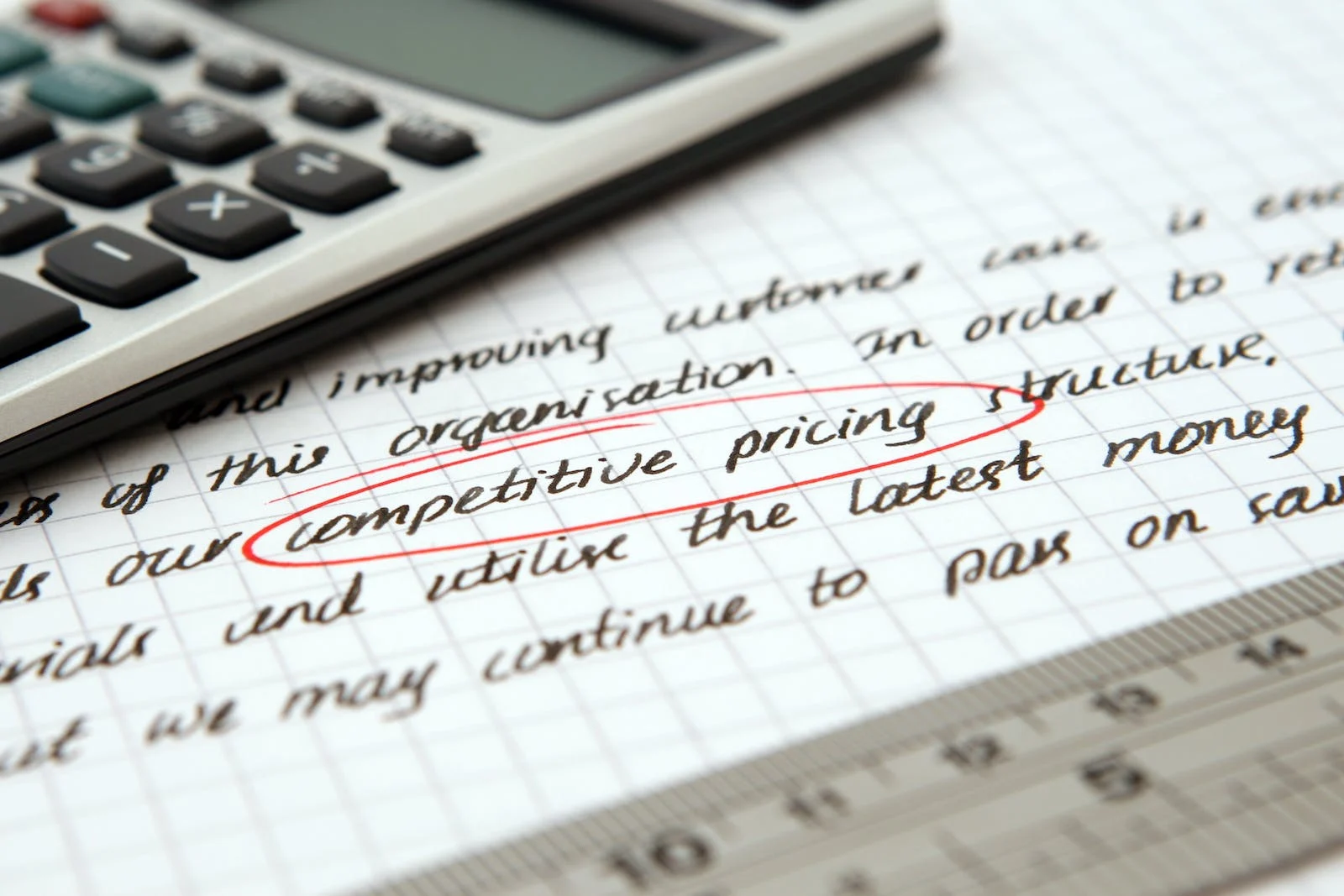
Why has website traffic dropped?
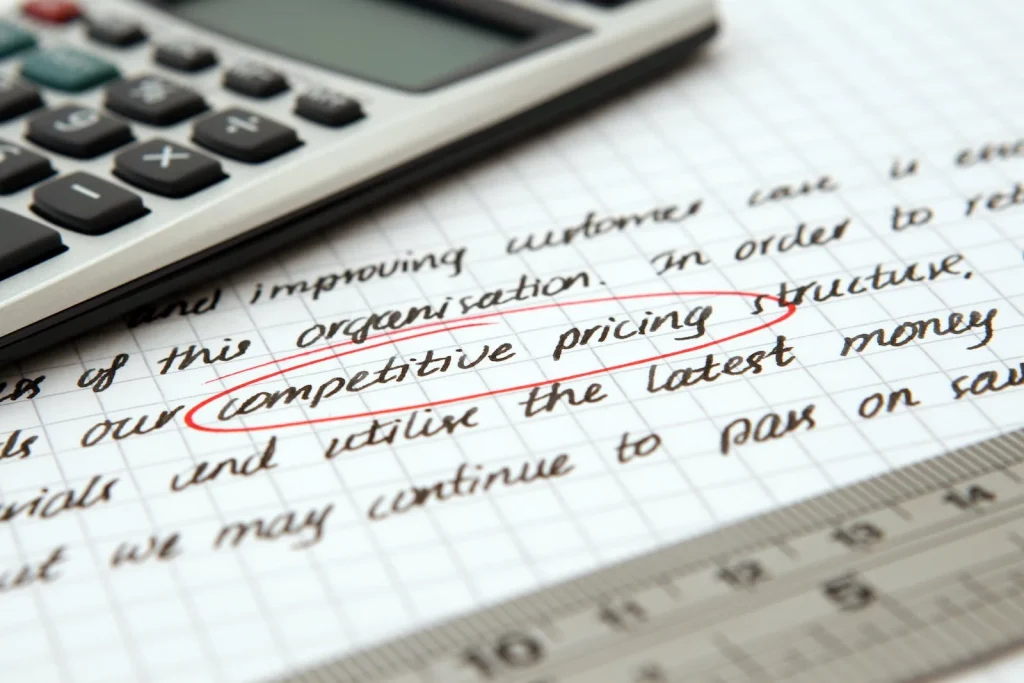
Recently found that many webmasters feel that their website traffic has dropped, can not find the reason, the following is my collated from the official Google instructions document, I hope to help you webmasters.
Your web page or website in Google search to get the number of display, clicks or ranking why dropped? Please follow this troubleshooting guide (you must be a website user/owner in Search Console).
Main reasons for the drop
Below is a list of the most common reasons why the number of impressions, clicks and rankings you get in Google Search have dropped:
- Your resource definition does not match the website URL in Search Console
Does your Search Console resource definition match your website URL? That is, if your site is http://example.com, is your Search Console resource definition http://example.com or https://example.com? http and https obfuscation is probably the most common cause of search traffic “dropping”; the most common reason for a “drop” in search traffic is that the site’s URL does not match the URL in Search Console. http and https obfuscation is probably the most common reason for search traffic “dropping”; your traffic probably isn’t dropping, you’re just looking at the wrong Search Console resource. - Google has not (re)crawled your site yet!
You have published/fixed the corresponding web page, and recently submitted a (re)crawl request, but Google has not yet crawled the page. Many people think that Google will (re)index the page instantly. In reality, it can take up to a week or more for Google to re-crawl a site, depending on a number of factors. You can view your site’s crawl history in the Crawl Statistics report.
If you have submitted a sitemap or requested a URL to be crawled, please be patient. If you have posted a page on your site without telling us about it, it may take longer for us to find the page, so you should submit a crawl request.
- Your website does not appear in Google’s search results, has been affected by a manual intervention or has been removed from Google’s search results
To confirm that your site is showing up in Google’s search results: search for pages on your site in Google (replacing www.example.com with the URL of your site’s home page) as follows: site:www.example.com
If your site does not appear in Google search results:
View the “Manual Disposal Measures” report.
View the “Security Issues” report.
If you are experiencing a manual intervention or security issue, follow the instructions in the respective report to correct it.
See if someone else has submitted a URL removal request for your site that was successfully approved. If so, you must cancel or dispute the request in order to have your site show up in search results again. - You have recently migrated your site
Have you changed your host name (e.g., from www.example.com to www.newexample.com)?
Did you move an existing page to a new URL on the same site (e.g., from example.com/mypage to example.com/anotherpage)?
Did you migrate from http to https?
If any of the above conditions exist, see the Google Troubleshooting Website Migration Issues section. - Seasonal Drops
Much web traffic is subject to seasonal variations, even weekly spikes and dips. Users will search for gifts before the holiday season, or search for holiday sites before the summer holidays. Traffic for these searches drops off after such holidays or vacations have passed. Does your site contain seasonally relevant content? See Display counts and click-through rates drop at the same time.
If none of the above reasons apply:
Continue reading the rest of this problem troubleshooting guide.
Next Steps
- See which pages were affected
Note that this is talking about tracking traffic from Google Search, not total user traffic (including visits from other sources).
website or webpage?
See if your decline involves just one page, some pages, or the entire site.
Open the Effectiveness Report and click on Web Pages.
In the
- Cyclical decline
See if you can detect a pattern of decline on a weekly, monthly or yearly basis. If you find a pattern, consider how it might relate to the content on your site. For example, if you sell ice cream, you may see fluctuations in search traffic from year to year. If your site offers services that are appropriate for each season (for example, if you sell both ice cream and hot chocolate), make sure that the site highlights all of those services. - Click-through rates have dropped, but the number of displays hasn’t dropped accordingly
If users are seeing your site but not clicking through to it, the most likely reason is that other search results are more attractive than yours. This could be because the title, summary or search function of the other site is more relevant to the user’s needs, or the user perceives the other site as more reliable or authoritative.
Perform some site searches to see what other search results the system displays. Are these results more useful? Do they provide richer information? Do they contain special search features that may appeal to users?
Find out how to improve your titles and summaries and how to implement rich media search results.
- Display and click-through rates are dropping at the same time
If your site’s display and click-through rates have both dropped, you need to investigate the following items:
Is your site suitable for mobile devices? Check the number of queries coming from mobile devices and check the “Ease of Use for Mobile Devices” report for your website or run a mobile suitability test for specific pages. Suggest adding a filter to the results report that compares the number of times your site is displayed on mobile and desktop devices separately.
Have your search rankings dropped off the top screen? It’s not easy to determine if a ranking is after the first “page” of results, but you can look for a change in ranking that corresponds to a drop in display counts.
Are your pages appearing in search results as expected for specific queries? In the Results Report, see how your queries and the number of impressions you’ve received have changed over time; if there has been a drop in the number of impressions:
Check to see if your site is indexed correctly. If Google can’t find your pages, or if they’ve been removed from the index, your pages won’t show up in search results for these queries.
See if other people’s websites provide better content for these queries. Search for these queries in untraceable mode and see what results show up in Google Search. Do the pages that rank higher than yours contain more, better or newer content?
Is your site positioned in the wrong language or language region? Check if your website results are affected in specific language regions and consider why. If you have recently added or changed language targeting tags or instructions, check that you have implemented them correctly.
Are your pages canonical? Only canonical pages are shown in search results. If Google has selected another page as a canonical page, your page will not be shown in the search results. If the number of times a particular page is displayed has dropped, use the URL Checker tool to check whether the page is canonical and whether it can be crawled. If the resource where the canonical page is located is not owned by you, you will not be able to view the traffic or even the canonical URL.
We have found that unscrupulous people on the Internet sometimes copy large amounts of content from existing websites to their own websites to attract traffic. If you see that a site has copied your content, you can submit a takedown request. If someone makes a false takedown request against your site after copying the content, you can file a counterclaim.